Referrals are among the most effective ways for B2B companies to win new clients. They come with built-in trust, shorter sales cycles, and often a higher lifetime value. But many businesses struggle to track where referrals come from, who referred them, and whether those referrals actually result in deals. Without the right tools, managing data is messy and inefficient.
That’s where CRM platforms come into play. With the right setup, a customer relationship management (CRM) system can serve as the backbone of your referral tracking process. Turning guesswork into measurable results. Read on for more information about tracking referrals in B2B CRM platforms.
Why Referral Tracking Matters in B2B
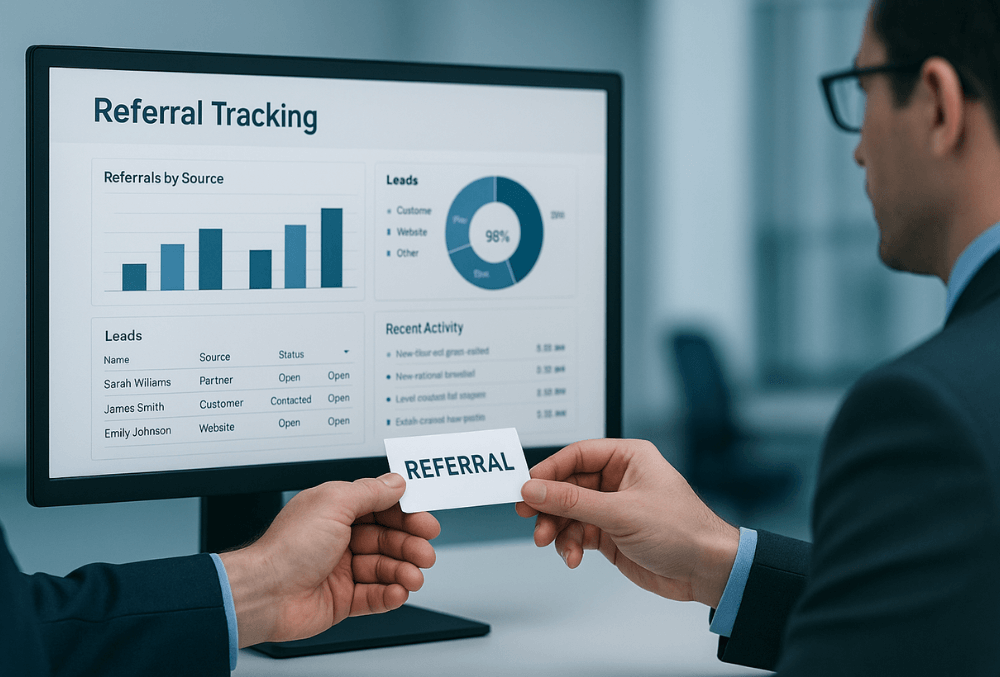
In B2B, carry more weight than in most B2C environments. High-value purchases usually involve multiple stakeholders and longer sales cycles. When a referral comes in, it often shortcuts this process by adding trust and familiarity.
But referrals only work well when you know they’re happening. Too often, companies leave this up to informal conversations or disconnected spreadsheets. Referral tracking allows you to answer questions like:
-
Who referred this lead?
-
What’s the conversion rate of referrals vs. other channels?
-
Which partners or customers bring in the best referrals?
With structured data, you can manage and scale your referral efforts instead of treating them as random events.
The Trouble with Manual Referral Tracking
Companies often start by tracking referrals manually through spreadsheets, emails, or shared notes. At first, this might work. But as your business grows, these methods start to fall apart.
Here’s why:
-
Inconsistent data: Sales reps may enter referral info differently or forget to enter it at all.
-
Limited visibility: It’s hard to generate reports or identify trends when your data is scattered.
-
Poor attribution: Without linking referrals to actual revenue or deals, it’s difficult to prove their value.
Manual tracking slows down teams, introduces errors, and makes it hard to scale. It also weakens the feedback loop you need to motivate referral partners.
How CRM Platforms Support Referral Tracking
Modern CRM software is built to track customer interactions, sales activities, and marketing efforts. With a few tweaks, it can also track referrals.
Here’s how CRMs help:
-
Custom fields and tags: You can add fields for “Referral Source” or “Referring Partner” to every lead or contact.
-
Automation rules: Trigger workflows when a referral is submitted, like assigning it to a rep or sending a thank-you email.
-
Reporting and dashboards: Track how many referrals came in this quarter, who sent them, and how many turned into deals.
Platforms like Salesforce, HubSpot, and Zoho offer integrations or native tools that support referral workflows. Tools such as Referral Rock or ChamberForge can plug into these CRMs to offer more specialized features, including automated referral submission forms and campaign tracking.
Building a B2B Referral Strategy Inside Your CRM
Once your CRM is set up for tracking, the next step is building a consistent strategy. Here’s a simple framework many B2B companies follow:
-
Set clear goals – Know what you want from your referral program: more leads, higher conversion rates, or better quality prospects.
-
Define workflows – When someone submits a referral, what happens next? Outline every step from intake to follow-up.
-
Use automated tracking – Assign referral tags automatically or allow referrers to submit leads through web forms.
-
Monitor performance – Build dashboards to review referral volume, conversion rate, and revenue tied to referrals.
-
Adjust as needed – Use data to refine your workflows and motivate top referrers.
Your CRM plays a role in every part of this strategy. Whether you’re sending alerts, segmenting contacts, or reviewing metrics, the system ensures every referral is accounted for.
Best Practices for Managing Referral Data
Clean, usable data makes the difference between a referral program that runs smoothly and one that frustrates your team. These best practices help you get the most out of your CRM setup:
-
Standardize how referrals are recorded – Use dropdown fields, templates, or forms to keep the data consistent.
-
Train your team – Make sure sales and marketing know how to input and track referrals properly.
-
Automate where possible – Reduce manual entry with tools that sync or pre-fill information.
-
Segment referrers – Track who your top referral partners are and recognize them accordingly.
-
Keep your database clean – Merge duplicates and regularly audit referral data for accuracy.
Following these habits helps you avoid issues down the line and gives your team more confidence in the referral tracking process.
Tools and Integrations Worth Considering to Track Referrals
Depending on your business size and sales structure, different tools may suit your needs. Here are a few options to consider:
| Tool | Best For | CRM Integration |
|---|---|---|
| Salesforce Starter | Scalable referral workflows | Native and third-party |
| Referral Rock | Dedicated referral management | Integrates with most CRMs |
| HubSpot | All-in-one sales & marketing | Built-in and partner apps |
| ChamberForge | Business networking groups | Simple integration options |
Many of these tools offer form builders, campaign templates, and analytics dashboards. The right tool depends on how complex your referral process is and how deeply you want it tied into your CRM.
Grow Smarter With CRM-Based Referral Tracking
Referral tracking in a B2B CRM isn’t just about logging where a lead came from. It’s about building a repeatable system that supports long-term growth. With clear processes, reliable data, and the right software in place, your team can focus less on administration and more on results.
If you’re not tracking referrals in your CRM yet, it may be time to review your setup. Look for opportunities to streamline, automate, and report on the process so every referral gets the attention it deserves and your business gets the insights it needs to scale smarter.



